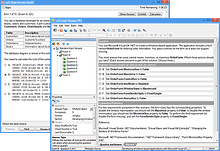Introducing the New
Avanset VCE Exam Simulators
VCE Exam Simulator BASIC
Experience IT certification exams in the course of your preparation: all question types, 100% identical experience
VCE Exam Simulator PRO
Official software to create & edit VCE practice exams.


Practice for IT certification exams on your mobile device. Get VCE software for Android or iOS.
Learn more
VCE Exam Simulator
Work with VCE files on your desktop: benefit from various question types, file importing, printing & more.
VCE Player for Mac
Desktop version of Manager for Mac
VCE Mobile
VCE Exam Simulator for mobile: available for iOS and Android
- Online VCE
- Mobile VCE
- VCE Exam Manager
- Software for VCE
- VCE Exams
- VCE Testing System
- Play VCE
- Download VCE
- VCE Opener
- View VCE
- Crack VCE
VCE Mobile: Android and iOS
VCE software is also available for mobile, so you can practice with our VCE exams on the go, using your smartphone or tablet, be it Android or iOS. All VCE Mobile editions provide the same convenience and functionality as regular desktop version of VCE Player. You can take either a full exam or select some sections/questions, review questions, evaluate your progress, and get the report regarding your performance (broken down into exam sections/subject areas).
Overall, VCE Mobile is very intuitive to use, fast, smooth and crash free. The only area where you may need guidance is adding new VCE exams to your device. Step-by-step guide is available here.
Here's a sneak preview of VCE Mobile version for iOS:
If you are an Android user, your VCE Mobile software will look like this:
Did you know?...
Did you know that VCE mobile software is FREE? You can simply go to your AppStore or PlayStore and download it on your device. It'll come as trial, opening the first 5 questions of each exam, and you'll be able to upgrade it anytime.
Visit AppStore or Google Play Store For Your VCE Mobile FREE Download